September 22, 2010 2
"Invalid Java Home" Error when installing Oracle JDeveloper 11g on OS X 10.6
To install Oracle JDeveloper 11g on Mac OS X 10.6, go to Oracle website or google search and download JDeveloper 11g Studio Edition. Choose "Base Install For all the platforms (without JDK 6)" in the table.
To start installation, launch Terminal, go to downloaded folder and run
java -jar jdevstudio11113install.jar
Now you will see that the installer is trying to extract some files. After full extraction, you will see installation wizard. Select appropriate options and click on "Next" in several screen. After two or three screen, you will see following where it does not find default JDK.

As we all know that the JDK path in OS X is /System/Library/Frameworks/JavaVM.framework/Versions/1.6/Home. So if you click on "Browse..." and select that path, you will get "Invalid Java Home" error.
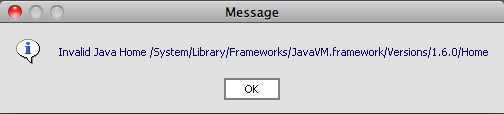
Solution:
Exit the installation wizard and perform following steps:
cd /System/Library/Frameworks/JavaVM.framework/Versions/1.6.0/Home sudo mkdir jre cd jre sudo mkdir lib cd lib sudo ln -s ../../../Classes/classes.jar rt.jar
Restart the installation and now you will see that it finds the proper JDK.
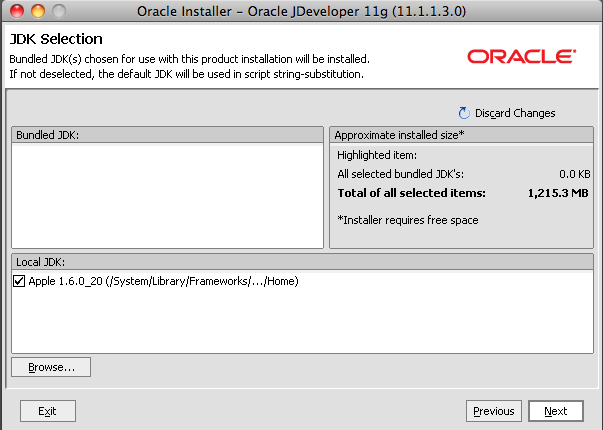
Now you can finish the installation.
You can do the same thing, if you find the same type of error while running JDeveloper from Base Editon.